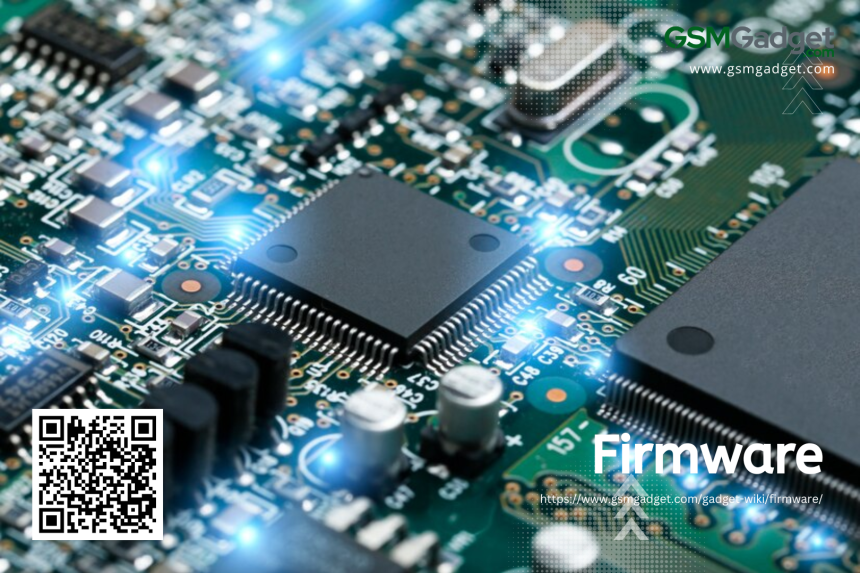Firmware is the essential software built into the memory of electronic devices. It acts as a bridge between the device’s hardware and the software we use every day. Firmware gives the basic control needed for the device’s hardware, making sure it works right when you turn it on. Unlike apps that we use and change often, firmware isn’t easy to alter. It’s usually put in place when the device is made and updating it needs special steps. These updates are important because they can make the device work better, be more secure, and run faster. As the unsung hero in our gadgets, firmware keeps everything from kitchen appliances to advanced computers running smoothly. It’s a key part of all the tech we use.
History and Origins of Firmware
The term “firmware” was first used in the 1960s, and Ascher Opler talked about it in a 1967 article. Firmware is important software that’s part of hardware devices. It helps control things at a basic level. In the early days, firmware was kept in memory that didn’t need power to stay saved, like ROM, PROM, or EEPROM. It was key for old computers to work well, linking the hardware parts to the software commands without needing quick updates. As technology got better, firmware became more than just microcode. It started to include software stored in ROM, such as BIOS and bootloaders. These are super important when you start a computer and load the operating system. Firmware can now be updated, which has changed a lot. It’s super important in lots of gadgets, making them work better and do more. This shows how much embedded system design has grown.
Difference between firmware and software
Firmware and software are key to how computers and gadgets work, but they do different things. Firmware is a special kind of software that’s part of the device’s hardware. It’s usually in non-volatile memory, like ROM or flash memory, and it helps control the device’s specific parts. It starts up hardware functions, boots the system, and lets hardware talk to other software. Software, on the other hand, includes many programs and operating systems that run with the help of hardware and firmware. It gives us advanced features and ways to interact with the device. Unlike firmware, which doesn’t change much, software is always changing. It gets updates to add new stuff, fix problems, and work better. Together, firmware makes sure the device can work at a basic level, and software brings all the cool features and experiences we use.
Types of Firmware
Firmware is the special software that’s built into hardware devices. It gives them the instructions they need to work right. There are different kinds of firmware, each made for certain tasks and ways to update. Here are the main types you’ll come across:
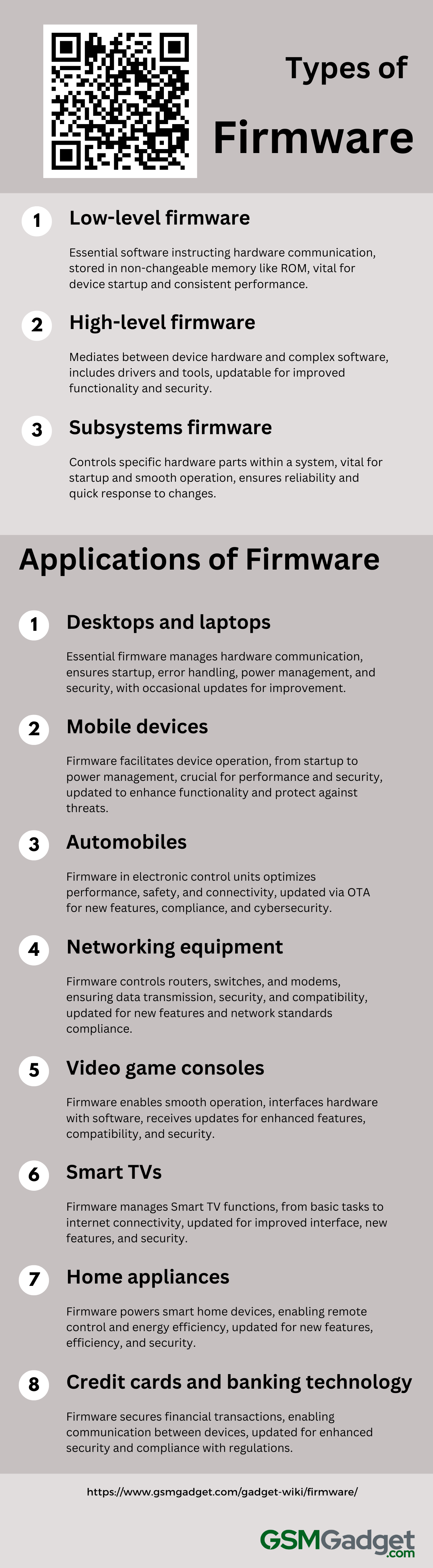
1. Low-level firmware
Low-level firmware is the essential software in electronic devices. It tells the hardware how to communicate and work. This software sits in non-changeable memory, like ROM or PROM. For example, the BIOS in computers starts the boot-up process and helps the operating system talk to things like keyboards and printers. There’s also CPU microcode that handles the basic instructions for the machine. This firmware is key because it manages starting up and simple tasks. It makes sure devices work well and stay secure since you usually can’t change it after it’s made. Whether in a basic calculator or a complex computer, this firmware’s steady and reliable nature is crucial. It guarantees that every time you turn on a device, it performs its core jobs safely and consistently.
2. High-level firmware
High-level firmware acts like a bridge. It connects a device’s hardware to complex software, making it easier to use. This kind of firmware is found in things like phones, TVs, and routers where being able to change easily is key. It includes stuff like drivers, libraries, and tools that make sure the hardware works well with the software in the device. Unlike basic firmware, high-level firmware lives on flash memory chips. This means you can update it to make things work better, add new stuff, or fix security issues. It’s super important in computers too. It helps start the operating system and manage settings, which is crucial for how hardware and software talk to each other.
3. Subsystems firmware
Subsystem firmware is the special software that controls and manages specific parts of a bigger system. It’s different from general firmware because it’s made just for certain pieces, like the power unit, network controllers, or built-in sensors. This firmware is super important for starting up and running the hardware it looks after. It takes care of things like starting up, checking how things are working, and reacting quickly to changes. Since it works right with the hardware, subsystem firmware helps things run smoothly and reliably. It’s also key in making sure our tech works well every day.
Applications of firmware
Firmware is the key link between a device’s hardware and its software. It’s vital for running today’s tech. It’s in tons of devices, from basic home gadgets to big industrial machines. It’s super important for how well things work. Here are some main places where firmware is a must-have:
1. Desktops and laptops
Firmware is the basic software that helps your desktop or laptop talk to its hardware. It’s built into parts like the motherboard’s BIOS or UEFI. When you start your computer, firmware checks the hardware and helps the operating system manage things like hard drives and graphics cards. It takes care of errors and controls power use. Firmware also keeps your computer safe by making sure it only starts with trusted software. Updating firmware fixes problems, boosts performance, and adds new stuff. This makes your computer more stable, secure, and work better.
2. Mobile device
Firmware is like the behind-the-scenes star in our phones and tablets. It’s the special software that helps our taps and swipes make the right things happen inside the device. It takes care of starting up, managing power, and keeping everything running smoothly and safely. This includes looking after the brain (processor), memory, and all the other parts that connect to your device. It’s super important to keep your firmware up to date. Updates can make your device work better, add cool new stuff, and protect it from sneaky security risks. As our gadgets get smarter with things like fingerprint scanning, awesome cameras, and fast internet with 5G and Wi-Fi 6, firmware keeps up to make sure everything works great together.
3. Automobiles
In today’s car world, firmware is key. It connects the hardware with advanced features that are important for better performance, safety, and how we feel when we drive. Firmware lives in the electronic control units (ECUs) and controls important parts like the engine, transmission, and brakes. It helps cars use fuel well and cut down on emissions. Firmware also powers up our music and maps, keeping us connected and handling data fast. As cars become more connected and can drive themselves, Over-The-Air (OTA) firmware updates have become super important. They keep systems safe, add new features, and fix security issues. These updates are great for car owners because they get new stuff and better performance. They also help car makers quickly make updates, follow rules, and come up with new ideas like “Features as a Service” (FaaS). All this fits into the new cybersecurity standards.
4. Networking equipment
Firmware is crucial software built into devices like routers, switches, and modems. It starts up and manages these devices, handling tasks like sending data, protecting information, and managing network traffic. It also lets us use features like Quality of Service (QoS) and Virtual Private Networks (VPNs). To stay current and keep networks safe, companies often release firmware updates. These updates fix security issues, add new features, and make sure the device works with the latest network standards. Regular updates help keep devices running well, secure, and ready to handle newer network tools.
5. Videogame console
Firmware is key to video game consoles. It links the hardware and software, making sure everything runs smoothly and controls basic tasks like starting up and using the user interface. It gets hardware ready, checks systems, and starts the operating system when you turn on your console. With updates, firmware gets better, adds new stuff, and protects against security risks. For instance, a PlayStation 5 update added Dolby Atmos support, which made the sound in games more immersive. Firmware updates also make sure that consoles like PlayStation and Xbox work well with things like VR headsets and special controllers. This keeps them at the top of the gaming world by staying adaptable and useful for longer.
6. Smart TV
Firmware is like the main software for Smart TVs. It’s similar to an operating system and manages everything from simple tasks like changing channels and adjusting volume to more complex stuff like connecting to the internet and using streaming services. It lets Smart TVs talk to other devices in a smart home and makes sure they can play the latest media formats really well. Updates to the firmware are super important because they make the interface better, add new features, and protect against hackers. These updates often happen on their own over the internet, especially for brands like Samsung. They keep Smart TVs up-to-date by fixing glitches, improving how they work, and making sure they stay in step with new digital standards.
7. Home appliances
Firmware is like the hidden hero in our home gadgets. It’s the software inside that makes smart devices like fridges, washers, and air conditioners work well. It lets these machines do cool things, like keep track of food, warm up ovens from far away, and change settings based on the weather—all with easy-to-use apps on your phone. Updating firmware is super important. It can add new features, make devices use less energy, and make them better without needing to change anything physically. These updates can help keep food fresh in fridges, use less water in washing machines, and make all your devices more secure. This means easier housework and a home that’s more connected and runs by itself.
8. Credit cards and banking technology
Firmware is key to keeping credit cards and banking tech safe. It’s the software inside these devices that makes sure everything works right. When you use a credit card at a payment terminal, firmware helps keep your financial info safe by using codes and secure ways of talking to each other. It’s in the chip of your credit card, helping it talk to card readers and stopping fraud with special EMV chip tech. In ATMs and bank servers, firmware checks who you are and handles transactions, making sure the system is solid and trustworthy. Updating firmware regularly is super important. It adds new stuff, makes security better, and follows financial rules. This keeps the banking world safe from dangers and makes things better for us when we handle our money.
Advantages of Firmware
Firmware plays a crucial role in the functionality and security of electronic devices. It acts as the intermediary between the device’s hardware and the software that runs on it, ensuring that the device operates efficiently and securely. Here are some key advantages of maintaining and updating firmware regularly:

1. Save costs
Firmware, the special software in devices, is a smart choice for both makers and users. It gives the needed steps for devices to work, cutting out extra parts and lowering costs. For people using these devices, firmware means their gadgets need less fixing and fewer updates, saving money over time. When updates do happen, they’re often sent online, which saves on costs and helps the planet by reducing waste from physical replacements. Also, firmware can fix problems and make devices work better, like making batteries last longer. This cuts down on repair costs and lets us wait longer before needing new gadgets. Using firmware this way not only makes devices work better and stay safe but also helps everyone save money in the long run.
2. Boost performance
Firmware is the special software that’s built into your gadgets. It’s super important because it helps your devices work better by managing how they run. By updating the firmware, you can make your device faster, more efficient, and have less delay, which means things will work smoother. These updates make everything from printers to TVs to SSDs work better, like giving you clearer prints or a more stable picture. Plus, new firmware can add cool features and make your devices safer from online threats. So, keeping your firmware up-to-date is a big deal for making sure your devices keep running great for a long time.
3. Improve features and security
Firmware is the core software that controls a device’s hardware. It plays a key role in improving how devices work and making them more secure. Manufacturers send out firmware updates to add new features, make devices run better, and keep them up-to-date with the latest tech. These updates are also crucial for cyber-security. They fix weak spots to stop hackers and protect devices from new dangers. With firmware updates, we can boost our devices without changing the hardware. This makes our devices last longer, gives us the newest features, and keeps our data safe.
4. Stability
Firmware is special software that’s built into hardware devices. It’s super important for keeping systems stable and making sure they work smoothly all the time. Firmware talks right to the hardware, giving it the instructions it needs to run. This is really important in places where things need to stay up and running without any surprises. Unlike apps that get updated a lot and can have issues working with other software, firmware keeps things simple. It helps avoid software fights and keeps your device working right, so you don’t see crashes or errors. Sometimes, firmware does get updates to fix security problems or make things work better. These updates help make all kinds of tech, from our gadgets at home to big machines in factories, strong and reliable.
5. Hardware Controls
Firmware is a key part of a device’s hardware. It helps the device start up right, control its parts, and use resources well. Firmware makes sure the device works fast and uses power wisely. Updating firmware can make the device better, fix problems, and make it safer. This keeps the device working longer without having to change its parts. Being able to update and control firmware is important for keeping today’s devices running smoothly.
6. Low level operation
Firmware is key software that’s part of hardware devices. It handles basic tasks and helps the device run smoothly. It works right with the hardware, making sure things like starting up and checking itself are done well. This is super important in gadgets that need to be fast and reliable, like smart devices and important network gear. Firmware keeps these devices working at their best and safe from problems by watching over them and dealing with any issues that pop up.
7. Update and Upgrade Capability
Firmware updates are key in the tech world. They let devices keep up with new tech and standards, boosting their use and life. These updates fix security issues and strengthen defenses against cyber attacks, protecting our personal and company data. They also make hardware better by speeding up performance, cutting down on energy use, and bringing in new features without any physical changes. This makes things better for users and helps the environment by making devices last longer and reducing electronic waste. So, being able to update and upgrade firmware is super important to keep gadgets up-to-date, efficient, and safe as technology keeps changing fast.
8. Reliability
Firmware is essential software that helps electronic devices work reliably. It’s built right into the hardware to handle important tasks. Since it’s usually read-only or hard to change, it doesn’t need updates often. This makes it less likely to face security risks and reduces common software problems. Firmware is made just for certain hardware parts, so it makes sure devices run smoothly with fewer errors or crashes. When it does get updates, they often include security fixes to protect against hackers. Working closely with the hardware, firmware keeps devices running well, which users can count on. This makes firmware key in making electronic systems strong and secure.
Functions of Firmware
Firmware serves as the foundational interface between a device’s hardware and its higher-level software, providing essential control and management functions. It is the embedded software that dictates how a device behaves and interacts with other systems, ensuring reliability and performance. Below is a list of the key functions firmware performs within a technological ecosystem.

1. Device Initialization
Firmware is key in a device’s life, acting as the link between hardware and software. It starts working when you turn on the device. The firmware runs a Power-On Self Test (POST) to check the hardware, sets up system clocks, and gets communication protocols ready. It also prepares memory controllers, sets the processor’s starting state, and looks for bootable devices to start the operating system. By doing these important steps, firmware makes sure the device is stable and ready for the operating system to take over. In computers, BIOS or UEFI firmware not only gets the hardware ready but also helps the system and apps while they’re running.
2. Hardware Abstraction
Firmware is the crucial link that makes it easier for software to work with different kinds of hardware. It turns basic software commands into special instructions that the hardware can understand. This means developers don’t have to create new code for every device. It makes building software simpler and helps programs run the same way on different machines, which improves stability and makes it easier to move software from one system to another. Firmware handles simple tasks like starting up devices and working directly with hardware parts, helping software run smoothly and reliably on all sorts of hardware.
3. Device Control
Firmware is key software that’s built into a device’s hardware, often on a ROM chip. It helps start and look after the hardware parts to keep things stable and secure when you turn on the device. Firmware takes care of important jobs like system checks, starting up, managing power, and handling basic input/output system (BIOS) tasks. It also does low-level work like keeping an eye on the system’s health and setting up hardware. Plus, it lets the CPU, memory, and other devices talk and work together. This means devices can do complex jobs well and respond right to what users ask, whether it’s in simple home gadgets or fancy cars.
4. Self-Diagnostics
Firmware is the special software inside devices that helps keep them stable and working right. It checks on the device’s health, doing tests like the Power-On Self-Test (POST) and Built-In Self-Test (BIST). These tests make sure everything is okay before and after the device starts up. Firmware keeps an eye on things and fixes problems early, which makes devices more reliable and work better. This is super important in areas like computers, cars, planes, and medical tools. It helps find and fix issues fast, cuts down on time when things aren’t working, and keeps important systems running smoothly.
5. Software Interface
Firmware is the key software in electronic devices that links the hardware to the software we use. It’s stored in non-volatile memory, like ROM or flash, so it stays put even when the device is turned off. Firmware takes care of starting up the hardware, checking it, and controlling certain functions. It handles basic tasks and helps start up the device safely. This lets the operating system work with the hardware without getting into the nitty-gritty details. This connection is crucial for making sure the device runs smoothly and efficiently, giving a solid base for the operating system and apps to work well together.
6. Permanent Software Storage
Firmware is special software stored in memory like ROM or flash memory. It helps a device’s hardware work with other software. It starts up hardware parts, manages how the device turns on, and keeps it running smoothly, even when it’s off. Firmware isn’t changed as often as other software. Updating it needs special steps but is key to keep the device working well, safe, and ready for new apps. Firmware updates are important because they fix problems, add new stuff, and protect devices as technology changes.
7. Security
Firmware is integral to the security of electronic devices, serving as an intermediary between hardware and software layers and providing the first line of defense against threats. It ensures the initialization of system hardware with legitimate software through secure boot processes that verify the digital signatures of the operating system and applications, preventing unauthorized code execution. Firmware enforces encryption to protect data, manages access controls, and isolates sensitive operations in a trusted execution environment. It supports secure, often over-the-air, updates to address vulnerabilities and enhance security post-deployment. By upholding the integrity and confidentiality of the device from startup and maintaining the system’s root of trust, firmware is pivotal in thwarting unauthorized access and tampering, thus securing the foundation for all software layers that follow.
8. Updates and Fixes
Firmware is special software built into hardware gadgets. It’s key for them to work right and talk to other tech. Updating this firmware is super important. It keeps devices running well, adds cool new stuff, and makes sure they can handle the latest tech. Updates do more than just make things better—they fix problems and close security gaps to keep hackers out. Companies send out these updates to fix bugs, make devices run smoother, and help them last longer. When you keep your firmware up-to-date, you get the best performance and safety. Plus, your devices can keep up with all the fast changes in technology.
9. Performance Optimization
Firmware is key to making sure electronic devices work their best. It connects hardware and software and helps devices run smoothly and quickly. Firmware controls how the device uses its resources and power, which can make it process things faster and keep the battery going longer. It does this with smart algorithms that manage processor time and memory well. This makes tasks go quicker and lets you get to your favorite features fast. When you update firmware, you get better power use, memory handling, and speed. These updates are important for keeping your battery strong and your device stable. They also improve how the device manages tasks and data. Plus, they fix any specific issues that come up, making sure your device stays quick and reliable for all kinds of tasks and long-term use.
What is Firmware Updates?
Firmware updates are when you install the latest version of special software that’s built into your device’s memory to run and control it. These updates are super important because they make your device work better, keep it safe, and fix any problems. They often come with new stuff, security fixes, and solutions for bugs. By tackling weak spots and working better with other tech, firmware updates keep your devices safe from new threats and make sure they run smoothly. You can usually update your device yourself through its settings or set it up to download and install updates automatically over the internet. Keeping your firmware up-to-date is key to making sure your devices last long and work well.
Importance of firmware updates
Firmware updates play a pivotal role in maintaining and enhancing device functionality across five key areas:
- Security: Updates fortify device defenses by patching vulnerabilities, thus thwarting hackers and preventing cyber-attacks that could compromise personal information or install malware.
- Performance: They optimize device operation, increasing speed and efficiency, and resolving bugs that may have hindered previous performance, ensuring devices run smoothly and responsively.
- Compatibility: Firmware revisions maintain harmony between hardware and the latest software, ensuring seamless interaction with new technologies and preventing incompatibility issues.
- Features: New functionalities and improvements to existing ones are often introduced through firmware updates, expanding a device’s capabilities and user experience.
- Stability: By addressing bugs and other issues, updates contribute to the reliability of devices, preventing crashes and unpredictable behavior that could disrupt user activity.
Methods to prevent firmware attacks
In a time when cyber-security threats are getting more complex, protecting firmware is key. Firmware attacks can hit devices at their core, so it’s vital to prevent them and stay alert. Here are some top ways to stop firmware attacks.
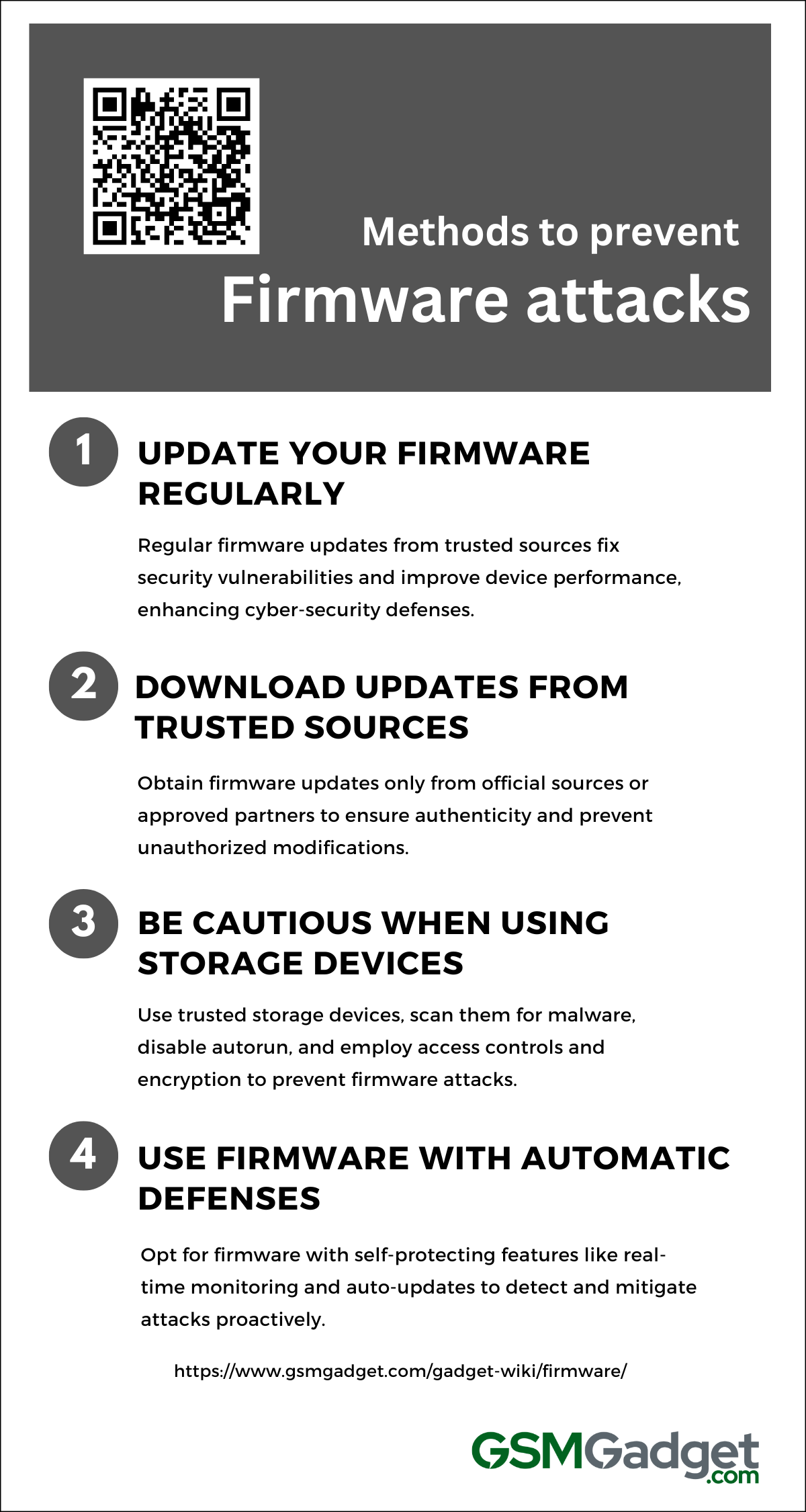
1. Update your firmware regularly
Firmware is a key part of keeping hardware devices safe, but it’s often not given enough attention in the world of cybersecurity. To keep firmware safe from attacks, make sure to update it regularly. Manufacturers put out these updates to fix security holes, improve how things work, and make your device run better. Updating is like building a strong defense—it stops hackers from getting in or messing up your system. Try to set your device to update automatically, or if you can’t, check the company’s website for new firmware. Keeping up with these updates is a big step in protecting your hardware from the growing dangers in our tech-filled lives.
2. Download updates from trusted sources
Protecting firmware is key in cyber-security. To stop attacks on this core part of devices, you should only download updates from trusted places. Get your firmware updates right from the device maker’s official site or their approved partners. This way, you know the updates are real and haven’t been changed. These updates often have security fixes for weak spots. Makers usually sign these updates with special codes to show they’re legit. Always check this before you install. Cybersecurity pros say to put in these checked updates fast. It keeps your device safe and stops hackers from messing with it, making your defense against attacks stronger.
3. Be cautious when using storage devices
In today’s tech world, the risk of firmware attacks from USB drives and external hard drives is a big worry for keeping data safe. To stop these attacks, it’s important to only use storage devices from trusted sources and to scan them with updated antivirus software before using them. It’s also smart to turn off autorun on computers to prevent suspicious software from starting on its own. Plus, setting up strong access controls, using encryption, and using hardware security like secure boot and trusted platform modules (TPMs) can help protect systems from unwanted firmware changes. These steps are key to making sure both personal and business systems are safe from firmware dangers.
4. Use firmware with automatic defenses
In the important area of cybersecurity, using firmware that can protect itself is a smart way to stop attacks. This kind of firmware checks for break-ins and strange behavior on its own. It has real-time protection like auto-updates and patch management to keep things safe without waiting. Companies like Dell and Intel have made tech like Enhanced BIOS Verification and Hardware Shield. These tools check if the firmware is real every time the computer starts. They quickly find and fix any harmful changes, keeping the device safe. Adding these self-protecting features makes devices stronger against ever-changing threats. It also makes things easier for users because they don’t have to do manual updates. This keeps devices running safely without interruptions.