A software update is the release of a newer version of a software program, often delivered over the internet, to enhance functionality, fix bugs, and patch security vulnerabilities identified after the initial release. These updates, ranging from minor tweaks to major version upgrades, are essential for maintaining software performance, compatibility, and security across different devices and operating systems. By regularly updating software, users gain access to the latest features and advancements, ensuring an optimized digital experience and robust protection against the dynamic threats in the cyber landscape. For both developers and end-users, keeping up with software updates is critical to ensure seamless, secure operation and to leverage the latest technological improvements.
Types of Software Updates
In the constantly changing field of technology, it is essential to keep up to date with software updates for security, performance, and functionality. There are different types of software updates, each serving a specific purpose and addressing various aspects of a program’s lifecycle. The following are the main categories of software updates that one may come across:

1. Patch updates
Patch updates are necessary software maintenance releases created to fix particular vulnerabilities, bugs, or security loopholes found after the initial deployment. These updates are typically brief, concentrating on improving system stability, compatibility, and security without introducing new features or making significant changes to existing functionality. Issued in reaction to identified security exploits, patch updates are a crucial defense in the cybersecurity field, promptly addressing threats and vulnerabilities that could be exploited. Regularly applying patch updates is a recommended best practice to guarantee the most secure, reliable, and high-performing software in a quickly evolving technological landscape.
2. Minor updates (Point Release)
In the software maintenance lifecycle, minor updates or point releases are essential for improving the user experience and ensuring software reliability and security with minimal disruption. These updates are identified by a small change in the version number (e.g., from 2.1 to 2.2) and usually include minor enhancements, bug fixes, security patches, and performance improvements. They do not alter the software’s core functionality or its API, which facilitates easy adoption without requiring significant changes to dependent systems. Point releases help maintain operational stability and introduce subtle feature enhancements, striking a balance between ongoing improvement and system integrity.
3. Major updates (Version Release)
Major updates, also known as version releases, are significant enhancements that make substantial changes to software applications by introducing new features, improving performance, and enhancing the overall user experience. These updates typically increase the major version number (e.g., from 1.x to 2.x) and may involve a complete redesign of the user interface, the addition of new functionalities, and major alterations to the software’s core architecture. They may also require hardware or system upgrades to ensure compatibility. Due to their complexity, these updates undergo extensive development and testing before being released, and users may need to familiarize themselves with the changes. For businesses and developers, major updates are strategic events that can impact the software’s market position and improve its capabilities, often including changes that are not compatible with previous versions and represent a significant shift in functionality.
4. Security updates
Security updates are a crucial form of software maintenance aimed at enhancing the security and reliability of systems by addressing vulnerabilities that may be exploited by cyber threats such as malware, hackers, and viruses. These updates are essential for patching security weaknesses and resolving bugs, and are usually issued when security vulnerabilities are identified. Although they may not alter the functionality of the software, they are instrumental in fortifying the application’s defenses. Regular installation of security updates is a fundamental defense tactic to safeguard against data breaches and uphold the confidentiality, integrity, and availability of user data and system stability.
5. Feature updates
Feature updates are crucial for the advancement of software, as they introduce new functionalities and enhancements that go beyond routine quality updates and security patches. These updates aim to enhance user experience and software performance by expanding existing features or adding new capabilities in response to user feedback, technological advancements, and strategic shifts. While they may require a more complex installation process and are released less frequently, typically annually or semi-annually, feature updates are necessary for staying competitive and ensuring software remains aligned with the evolving demands of the technology landscape. For developers and end-users alike, these updates represent innovation, providing a range of updated tools that support the changing needs of the industry.
6. Maintenance updates
Maintenance updates, also referred to as patches, are crucial for the software lifecycle as they concentrate on necessary fixes and minor enhancements without adding new features. These updates target security vulnerabilities, bugs, and performance issues to guarantee the software functions smoothly and securely. By improving the existing version, maintenance updates play a significant role in the support and maintenance phase of software, improving its usability and reliability. Consistently applying these updates is a fundamental practice for users and administrators to reduce risks, uphold operational efficiency, and extend the software’s longevity, ultimately maintaining a positive user experience and preventing potential exploits.
7. Beta updates
Beta updates are a crucial phase in the software development process, during which pre-release versions are distributed to a selected group of individuals for testing under real-world conditions. These versions play a key role in identifying bugs, gathering feedback, and confirming system compatibility. Typically, beta testers are early adopters or a specific user group who provide constructive criticism and report issues, assisting developers in refining the software before its official release. Beta software offers a preview of upcoming features but may be unstable and incomplete, making it unsuitable for critical applications. Companies may conduct open beta tests, available to all, or closed beta tests, restricted to a specific demographic, to ensure the final product is both reliable and user-friendly.
8. Emergency updates
Emergency updates are essential software patches that are quickly released to address serious vulnerabilities that pose immediate threats to system security, stability, and the integrity of user data. These updates are released in response to zero-day attacks or when active exploitation of software vulnerabilities is identified. Unlike regular updates that follow a set schedule, emergency updates are deployed promptly to prevent potential harm and close security vulnerabilities. It is imperative for both users and administrators to promptly install these updates to uphold cyber-security, as they include crucial fixes that are vital for the strength and safety of their digital environments.
Reasons, why Software update is important
In the dynamic field of technology, software updates are crucial for enhancing security, improving performance, and incorporating new features to ensure software remains effective and compatible with evolving systems. These updates, essential for both users and developers, address significant vulnerabilities and are essential for maintaining a software’s competitive edge.
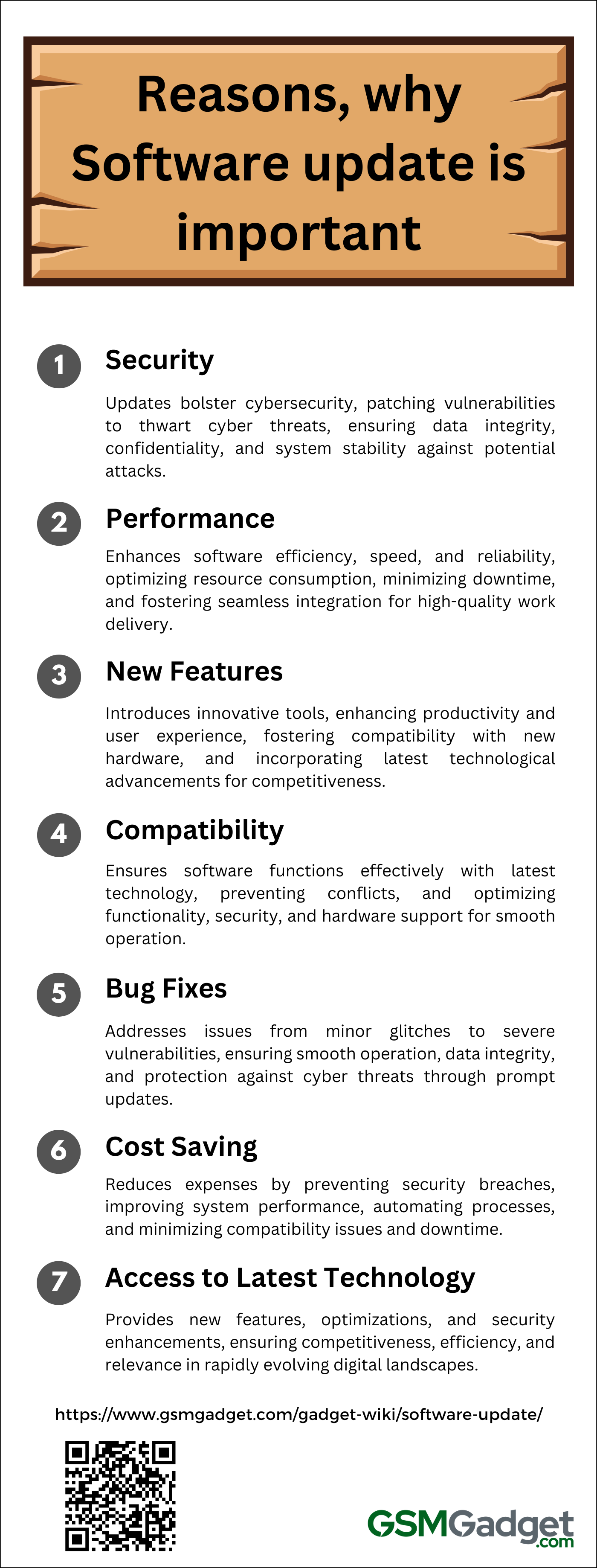
1. Security
Software updates are crucial for maintaining cybersecurity, acting as a vital defense against constantly evolving digital threats. These updates address security vulnerabilities that could be exploited by hackers to gain access to sensitive data, install malware, or take control of systems. By providing fixes for these weaknesses and improving the security features of the software, updates greatly reduce the risk of cyberattacks and data breaches. Additionally, they help ensure the stability of the software by resolving bugs that could be used in attacks, such as denial-of-service. Therefore, consistently applying software updates is a critical practice for safeguarding the integrity, confidentiality, and availability of IT systems, ensuring they remain resilient against both current and future threats.
2. Performance
Software updates are crucial for ensuring that digital ecosystems operate at their highest level of performance. These updates not only improve the efficiency and speed of software, making tasks faster and workflows smoother, but they also optimize the code to reduce resource consumption for more effective operation on current hardware. They also address bugs and compatibility issues, which is especially important for maintaining productivity in software teams that rely on integrations like those provided by ClickUp. By enabling seamless interactions among various applications, updates reduce downtime and prevent disruptions. In summary, keeping software up-to-date is a strategic approach to ensure that tools function optimally, helping teams deliver high-quality work efficiently.
3. New Features
Software updates are crucial not only for enhancing security but also for introducing new features that enhance the user experience and system capabilities. These updates often include innovative tools and functionalities that can significantly improve productivity, streamline workflows, and provide a more efficient and enjoyable software experience. They may also offer advanced integration with other platforms, creating a seamless ecosystem, and incorporate the latest technological advancements to keep the software up-to-date. Additionally, updates can enhance compatibility with newer hardware and introduce more intuitive user interfaces. By regularly applying software updates, users can benefit from continuous improvements, ensuring that their tools remain relevant and competitive in a rapidly evolving digital environment.
4. Compatibility
In the dynamic field of technology, software updates are essential for maintaining compatibility and ensuring that applications work effectively with the latest operating systems, hardware, and software. These updates play a crucial role in preventing conflicts that could potentially impact performance or stability. Developers use updates to incorporate support for emerging technologies and standards, enabling seamless interaction with new devices and services, as well as enhancing user experience with new features and improved performance. Furthermore, updates serve as a defense mechanism against security vulnerabilities found in older versions. Regular software updates are therefore vital for the smooth operation of the technological ecosystem, optimizing functionality, enhancing security, and prolonging the hardware’s lifespan by enabling it to efficiently support newer software.
5. Bug Fixes
Software updates are essential for maintaining the health and security of applications, primarily because they play a critical role in fixing bugs. These updates address a range of issues from minor glitches to severe vulnerabilities that, if left unattended, can lead to system crashes, data loss, or exposure to cyber threats. Regularly installing updates ensures that applications operate smoothly and securely, improving both performance and user experience. Furthermore, updates frequently resolve compatibility issues, enabling seamless integration with other systems and new technologies. Neglecting updates can leave devices susceptible to various problems, underscoring the importance of promptly applying software updates to protect and optimize your digital environment.
6. Cost saving
Maintaining regular software updates is crucial for businesses to reduce costs and enhance efficiency and security. These updates not only fix vulnerabilities, preventing expensive security breaches, but also improve system performance, potentially reducing the need for costly hardware upgrades and minimizing downtime. The introduction of new features and optimizations through updates can streamline operations and increase productivity, providing a competitive advantage without additional resources. By using updated software, companies can avoid compatibility issues and the need for IT support. Furthermore, the latest updates can automate business processes, cutting labor costs and further improving efficiency. In conclusion, investing in software updates is a proactive strategy that protects against potential cyber threats and lowers long-term operational expenses, ultimately safeguarding a company’s financial health.
7. Access to the Latest Technology
Software updates are crucial for maintaining access to the most recent technology, which enhances functionality and user experience while also improving security. These updates provide new features and enhancements that help keep applications efficient, competitive, and in line with current technological trends. They can greatly improve performance, making software faster and more responsive, as well as increasing compatibility with new devices and systems for seamless integration. Regular updates are essential for staying current with digital innovations, ensuring that applications stay relevant, secure from potential cyber threats, and perform optimally within the ever-changing hardware and system environments.
Risks and Considerations before software update
When considering a software update, it is crucial to evaluate the potential risks and implications it may have on your system’s performance and security. Here are some key considerations to keep in mind before proceeding with an update.
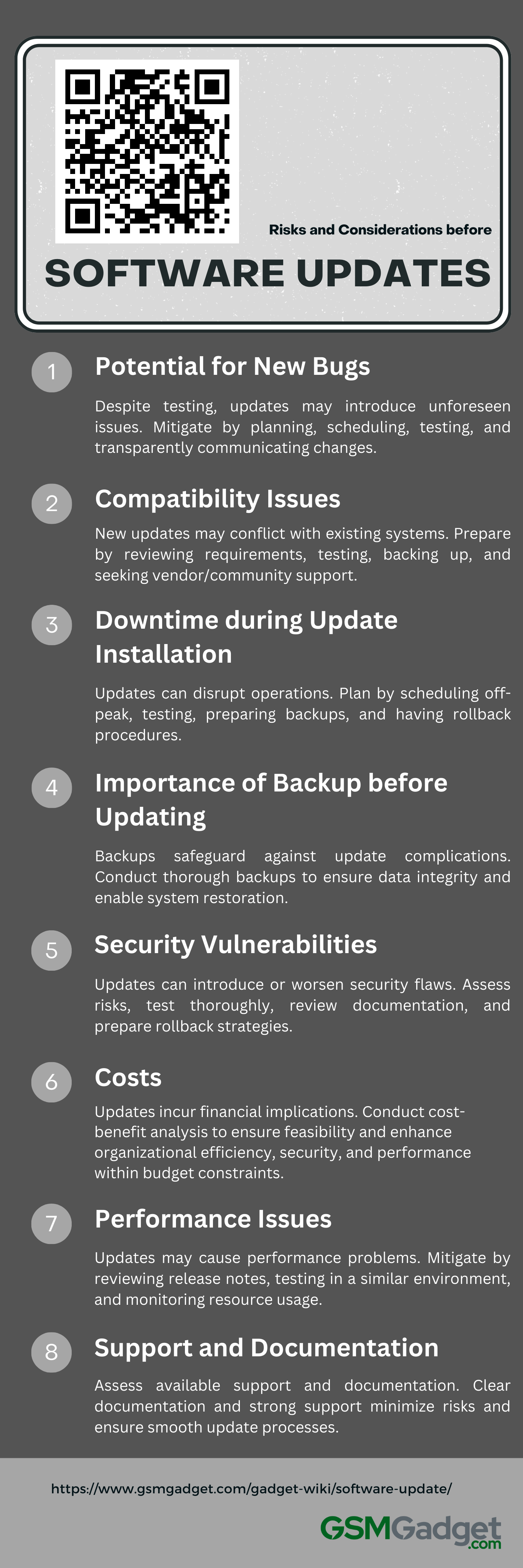
1. Potential for New Bugs
In the realm of software updates, it is important to recognize the potential for unintentionally introducing new bugs, a risk that persists despite thorough testing and quality assurance efforts. The complex nature of software systems can lead to unforeseen complications when new code interacts with existing features, which can result in minor user experience issues or serious flaws that compromise system stability and data security. Stakeholders must carefully weigh the benefits of improvements against the risks of new vulnerabilities. A prudent approach involves having a rollback plan, scheduling updates during low-traffic periods to minimize disruptions, and transparently informing users about upcoming changes and potential issues to ensure a smooth transition. Additionally, conducting thorough testing in controlled environments such as staging or sandbox environments is essential for identifying and addressing any emerging issues before a full deployment, thereby protecting user productivity and system integrity.
2. Compatibility Issues
When preparing for a software update, it is crucial to consider compatibility issues that may impact system stability and the overall user experience. New versions of software may not be compatible with existing hardware or may conflict with other applications, potentially leading to data loss, decreased performance, or system failures. To avoid such issues, it is important to carefully review the update’s system requirements and compatibility notes, and to conduct tests in a controlled environment. It is also advisable to regularly back up data and have a plan in place to revert to the previous state if unexpected problems arise. Seeking support from the software vendor and participating in community forums can provide valuable insights into any known issues. By following these steps, users and administrators can minimize risks and ensure a smooth upgrade process, allowing them to benefit from new features and security enhancements without sacrificing reliability or efficiency.
3. Downtime during Update Installation
In the field of software updates, a significant concern is the potential downtime that may occur during installation, leading to disruptions in operations, decreased productivity, and potential dissatisfaction among customers. To address these issues, it is recommended to schedule updates during off-peak hours, maintain reliable backup systems, and inform stakeholders about the expected downtime. The complexity of an update can influence the length of downtime, with more complex updates requiring longer installation and configuration times. It is essential to prepare for potential complications, such as system incompatibilities or new software bugs, by conducting thorough testing and having rollback procedures in place to quickly revert to the previous stable version if necessary. This ensures business continuity and minimizes the impact of downtime associated with updates.
4. Importance of Backup before Updating
When updating software, it is important to consider the advantages of new features and security patches in comparison to the potential risks of complications that may affect system functionality. Before performing any updates, it is crucial to conduct thorough backups to protect data integrity and enable system restoration in case of issues such as update failures or compatibility conflicts. This precautionary measure is especially important for businesses, where data plays a central role in operations, as it helps prevent significant data loss, reduce downtime, and allow for controlled assessment of updates. Backups serve as a key element in a resilient update process by allowing for a rollback to the previous state if needed, ensuring uninterrupted business operations and safeguarding against unexpected update-related issues.
5. Security Vulnerabilities
When preparing for a software update, it is crucial to assess potential security vulnerabilities that the new version may introduce or leave unaddressed. While updates are necessary to add features and fix bugs, they can also create new security weaknesses or exacerbate existing ones. Thorough testing, including vulnerability scans and penetration testing in a controlled environment, is essential to identify any weaknesses that could compromise data integrity or system uptime. It is also important to review the update’s documentation for security advisories, understand the changes made, and ensure compatibility with current security measures. Engaging with the software community can provide insights into security issues encountered by others. Additionally, having a rollback strategy in place is recommended to quickly revert to the previous stable version if the update causes unexpected security issues, thereby maintaining operational continuity and safeguarding against cyber threats.
6. Costs
Evaluating the financial implications of a software update is crucial, as the costs involved can significantly affect an organization’s budget and financial planning. These costs encompass direct expenses such as purchasing new licenses and upgrading hardware for compatibility, as well as indirect costs like training and potential operational downtime. Major updates may also necessitate extended vendor support, resulting in extra fees, and organizations need to consider long-term maintenance expenses. Conducting a thorough cost-benefit analysis is essential to guarantee that the update is financially feasible and enhances organizational efficiency, security, and performance, without exceeding the budget or jeopardizing financial stability.
7. Performance Issues
When preparing for a software update, it is important to consider potential performance issues that may arise, such as slower system response, longer load times, or hardware incompatibilities. These issues can negatively impact the user experience and lead to system downtime. To prevent such problems, it is recommended to carefully review the update’s release notes for any documented performance concerns and to test the update in an environment that closely mirrors the live production setting. It is also advisable to have a rollback strategy in place to quickly return to a stable state if the update causes performance issues. Monitoring resource usage, such as CPU and memory, before and after the update is essential for understanding its impact on system performance and promptly addressing any unexpected problems.
8. Support and Documentation
When preparing for a software update, it is crucial to assess the available support and documentation. Adequate support is essential for promptly addressing any issues that may arise, reducing downtime, and ensuring workflow continuity. Documentation is also vital, as it should thoroughly explain the update’s impact, identify potential compatibility issues, and provide guidance on the update process. Up-to-date, easily accessible, and clear documentation is essential for navigating the complexities of the update and preventing errors. A strong support system and well-maintained documentation are necessary for minimizing the risks associated with software updates, avoiding prolonged outages, user dissatisfaction, and unnecessary expenses resulting from ineffective issue resolution, thus safeguarding the organization’s operational efficiency and security.
Best Practices of Software Updates
In the rapidly changing field of technology, it is essential to maintain software integrity and performance through regular updates. Software updates not only bring new features but also fix vulnerabilities and enhance the overall user experience. Here are the key best practices to ensure that your software updates are carried out smoothly and effectively.
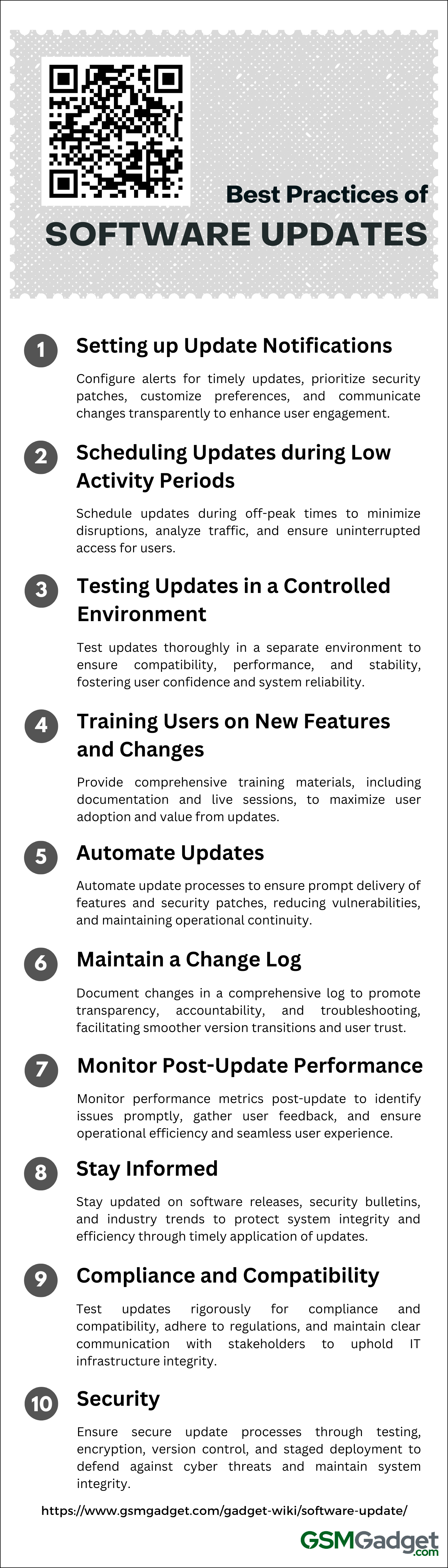
1. Setting up Update Notifications
In the dynamic environment of software development, a robust and configurable notification system is essential for maintaining system security and optimal performance. Best practices recommend implementing automated alerts for updates through various channels such as email, SMS, and in-app notifications, while allowing users to customize their preferences to prevent information overload. Notifications should prioritize critical security patches to reduce vulnerability exposure, and utilizing custom fields and automations can aid in assigning responsibilities and setting deadlines for updates. This ensures timely addressing of important updates and fosters a culture of continuous improvement. Clear and concise communication in notifications is crucial for helping users understand the importance of updates and promoting prompt adoption of new features and security measures, ultimately enhancing user engagement and preserving system integrity.
2. Scheduling Updates during Low Activity Periods
In the field of technology, timing software updates effectively is crucial for maintaining system performance and ensuring a smooth user experience. Following the best practice of scheduling updates during times of low activity, such as late nights or weekends, helps minimize operational disruptions. By analyzing user traffic to identify these off-peak times, administrators can implement patches, introduce new features, or upgrade systems with minimal interference to users. This approach not only enhances software stability but also shows a dedication to providing user-centered service by ensuring uninterrupted access. Additionally, it allows IT teams to carefully monitor updates and address any issues that may arise in a low-pressure environment, thus ensuring a secure and efficient system.
3. Testing Updates in a Controlled Environment
In software development and maintenance, a key best practice is the thorough testing of updates in a controlled environment that replicates the production setting but is separate from live operations. This method allows for a comprehensive evaluation of new releases, enabling developers and QA teams to identify and fix any issues ranging from minor bugs to critical failures, without compromising the integrity of the main system. It supports the validation of update compatibility, performance, and stability, while also facilitating the improvement of deployment strategies, rollback plans, and security measures. This rigorous testing process not only reduces potential disruptions but also enhances user confidence in the system’s reliability and security, ensuring a smooth integration of updates and preserving the software’s integrity.
4. Training Users on New Features and Changes
In the constantly evolving field of software development, the implementation of updates requires a strategic approach to educating users on new features and changes. Best practices involve developing a comprehensive set of training materials tailored to different learning preferences, including detailed documentation, video tutorials, and FAQs to address potential user questions. Interactive webinars and live Q&A sessions are valuable tools for real-time learning and feedback, allowing users to clarify any uncertainties and interact directly with the new features. A feedback system is essential for evaluating the effectiveness of the training and making any necessary adjustments. This comprehensive training strategy not only facilitates smoother adoption and increases user confidence, but also maximizes the software’s value by ensuring users can fully utilize the enhancements provided by updates.
5. Automate Updates
In the dynamic technological environment, automating software updates is a crucial best practice for maintaining efficiency and security. Automation guarantees that software components receive the most recent features and necessary security patches promptly, reducing vulnerabilities and risks of system downtime. Tools and platforms that facilitate automated updates can be customized with schedules and policies that align with the software’s lifecycle and usage patterns. Furthermore, integrating monitoring systems and rollback mechanisms with update automation aids in confirming successful updates and upholding system integrity, substantially decreasing human error and safeguarding operational continuity and data integrity, particularly in intricate networked environments.
6. Maintain a Change Log
In software development, it is essential to adhere to the best practice of maintaining a comprehensive change log for updates. This log serves as a historical record that documents additions, fixes, improvements, and any breaking changes, detailing the what, when, and why behind each update. It promotes transparency, accountability, and aids in troubleshooting, while also ensuring compliance with version control standards. A well-organized change log, containing version numbers, release dates, and categorized descriptions of changes such as “Added,” “Changed,” “Deprecated,” “Removed,” “Fixed,” and “Security,” offers a clear and accessible overview of the software’s progression. This supports smoother version transitions and builds user trust through open communication about enhancements.
7. Monitor Post-Update Performance
In the field of technology, best practices for software updates stress the importance of thorough post-update performance monitoring to maintain a seamless user experience and system integrity. After an update is released, it is crucial to compare the application’s performance with established benchmarks by analyzing system logs, error rates, response times, and resource usage to quickly identify any degradation or improvements in service. Real-time monitoring tools and automated alerts can help to promptly detect any issues resulting from the update. Gathering user feedback also provides valuable qualitative insights into the success of the update. Regular performance evaluations following updates are essential for identifying any negative impacts, ensuring proper functionality of updates, and enhancing operational efficiency.
8. Stay Informed
In the ever-evolving field of technology, it is crucial to stay informed about software updates in order to protect system integrity, improve performance, and access new features. Creating a routine to monitor release notes and security bulletins is essential, as they provide important information about enhancements and fixes. Utilizing automated tools to track updates specific to your technology stack and promoting a culture of continuous learning within your team will help keep everyone informed about the latest developments that may impact your software ecosystem. Engaging with professional networks, forums, and webinars to exchange insights on update strategies is also recommended. Enabling automatic updates is advisable to ensure timely application of necessary patches, which can enhance device performance, address bugs, and close security vulnerabilities that could be exploited by hackers. It is important to obtain updates directly from official vendor websites to avoid counterfeit updates. In a corporate environment, implementing a structured patch management protocol, along with regular evaluations and collaboration with the IT team, can streamline the update process and minimize potential risks. By following these best practices, you can ensure that your software remains up-to-date, secure, and operates efficiently.
9. Compliance and Compatibility
In the tech sphere, best practices for software updates emphasize the importance of compliance and compatibility to ensure a seamless user experience and adherence to legal standards. Rigorous testing in controlled environments is essential to confirm that new versions work harmoniously with existing hardware and software, including legacy systems, without disrupting critical operations. Adherence to industry-specific regulations, data protection laws, and security protocols is critical, and developers must keep thorough documentation and change logs for audit purposes. Organizations are advised to maintain an inventory of IT assets and utilize automated tools for compliance reporting to manage updates and identify risks efficiently. Trusted sources for update downloads are vital to prevent security threats. Clear communication with stakeholders about updates’ impacts and benefits is also crucial to build trust and ease the transition. Following these practices ensures that software updates not only improve system performance but also uphold the integrity of IT infrastructure.
10. Security
In the field of technology, the security of software updates is a crucial aspect of software development and cybersecurity. To ensure strong protection, updates should undergo thorough testing in controlled environments to identify any vulnerabilities. Additionally, encryption should be utilized for update files, along with secure transmission protocols to prevent interception or tampering. It is important to implement version control and rollback features to allow for quick reversion to stable versions in case new issues arise after an update. Regular patching is necessary, and when possible, automatic updates should be enabled to minimize the risk window. Verifying the authenticity of update sources is essential to prevent the introduction of counterfeit software. Staged deployment of updates is a strategic approach for monitoring impact and managing risks, which aids in maintaining system integrity and performance, thereby enhancing defenses against both existing and emerging cyber threats. Adhering to these practices helps developers and organizations safeguard their software ecosystems and uphold user trust.
