Touchscreen technology refers to the capability of a computer display screen to detect and respond to touch over its surface. It eliminates the need for traditional input devices such as a mouse or keyboard by allowing direct interaction through touching icons or words displayed on the screen. This technology incorporates elements like touch drive electrodes, touch sensing electrodes, and processing circuits to interpret touch gestures. Since its introduction, touchscreen technology has undergone significant advancements, becoming an essential feature in everyday devices. It is now widely implemented in smartphones, tablets, information kiosks, and medical equipment, among others. Touchscreens have enhanced the user experience by supporting various touch-based interactions, including 2D and 3D touch patterns. In pediatric care, touchscreens serve as tools for assessing children’s cognitive, sensory, and motor skills, and they are instrumental in educational environments, aiding in the development of digital literacy from an early age. The technology continues to evolve, with innovations such as infrared emitter arrays for improved touch precision and the integration of wireless charging functions, highlighting its multifunctional nature. The continuous refinement and application of touchscreens play a pivotal role in modern society, offering diverse and adaptable ways for users to engage with technology.
Types of Touchscreen Technologies
Touchscreen technologies, ranging from resistive screens to capacitive types, have revolutionized user interaction, offering a tactile and responsive interface for various applications and user needs. Some of the types of Touchscreen Technologies are:
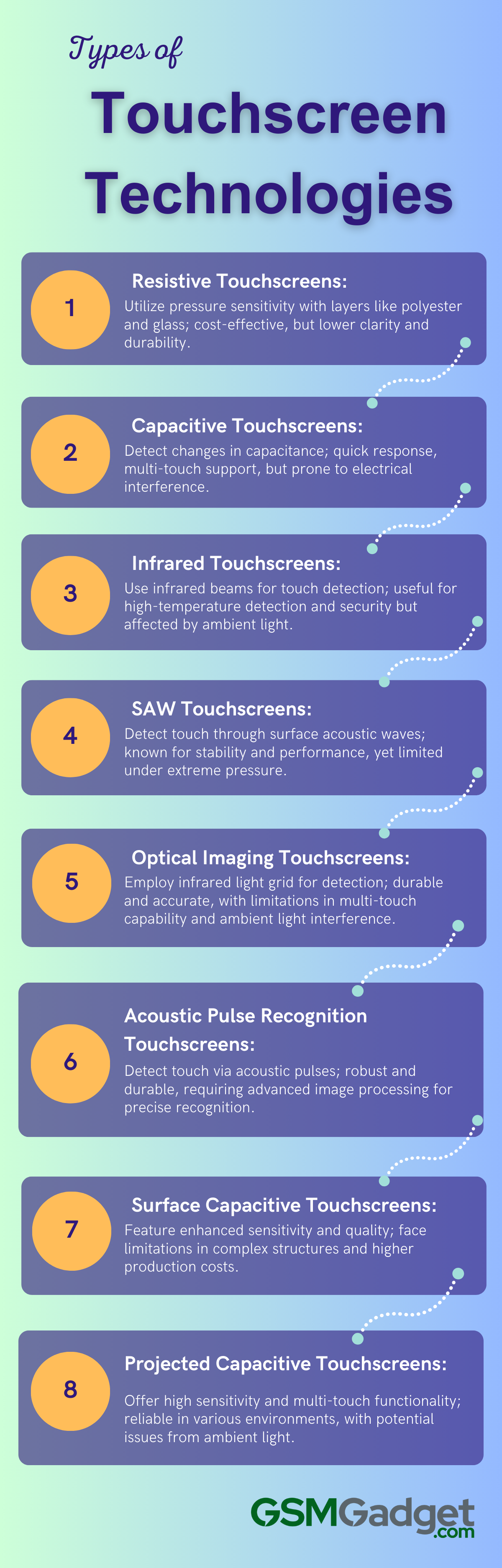
1. Resistive Touchscreens
Resistive touchscreens are based on surface resistivity electrodes, a concept different from traditional touchscreens using volume resistivity electrodes. These touchscreens utilize Diamond-Like-Carbon (DLC) sputtering technology on thin polyimide foils to create electrodes with varying surface resistivity levels, allowing for large-area electrode production. The working principle involves pressure applied to the screen causing the flexible top layer to make contact with the rigid bottom layer, creating a circuit and determining the touch location. Components typically include multiple layers like polyester, glass, and conductive coatings. While resistive touchscreens are cost-effective and simple in design, they may suffer from reduced image clarity and durability compared to other touchscreen technologies.
2. Capacitive Touchscreens
Capacitive touchscreens are a common technology in consumer electronics. They function by detecting changes in capacitance when a conductive object, such as a finger, comes into contact with the screen. This touch activates the sensing of electrical signals, allowing for interaction with the device. Capacitive touchscreens are composed of multiple layers, including a glass panel coated with a transparent conductor like indium tin oxide. These touchscreens offer benefits such as quick responsiveness, support for multi-touch gestures, and durability. However, they are vulnerable to interference from external electric fields, which can result in potential malfunctions and security risks. Despite this limitation, capacitive touchscreens remain popular due to their user-friendly interfaces and widespread use in smartphones, tablets, and other devices.
3. Infrared Touchscreens
Infrared touchscreen technology operates by using infrared light beams to detect touch or proximity. The hardware architecture typically consists of a monitoring front-end with modules for image acquisition, compression, and alarms, along with an infrared thermal imager. This setup allows for online detection of high temperatures in power transmission lines, aiding in the judgment of security status and providing early warnings for thermal anomalies. In the broader scope of infrared technology, organic semiconducting materials are gaining traction for infrared sensing applications due to their unique properties like solution processability and tunable optoelectronic characteristics. However, infrared imaging for face recognition purposes is also advancing, with proposed methods based on signal interference technology showing promise in overcoming challenges like lighting variations and facial camouflage. Despite its advantages of anti-interference and independence from visible light sources, infrared touchscreen technology has limitations such as susceptibility to ambient light interference and potential cost implications.
4. SAW (Surface Acoustic Wave) Touch Screen
In the field of touchscreen technologies, Surface Acoustic Wave (SAW) touch screens have become well-known for their high performance and stability. In contrast, Infrared touchscreens function by detecting surface deformation caused by pressure, where the touch surface deforms under increasing pressure, resulting in a greater difference in detected signals compared to normal conditions. The components of an infrared touchscreen consist of a base plate with energy transducer arrays for emitting and receiving acoustic waves, as well as a controller for signal processing and transmission to a computer. The operational principle involves determining touch pressure by analyzing signal components produced by surface refraction in the light path on the screen. The advantages of infrared touchscreens include sensitivity to pressure and deformation, while disadvantages may include limitations in situations of extreme pressure.
5. Optical Imaging Touchscreen
The optical imaging touchscreen technology includes various methods for non-invasive monitoring, such as infrared touchscreens that operate in the near-infrared spectrum. Infrared touchscreens use infrared light to detect touch and do not rely on the electrical conductivity of the human body. These touchscreens are made up of a grid of infrared light beams and sensors that detect patterns of interruption caused by touch, allowing for precise touch detection. The components typically include an array of LEDs that emit infrared light and photodetectors that record touch points. The advantages of infrared touchscreens include their durability, resistance to surface contaminants, and high touch accuracy. However, they may be vulnerable to interference from ambient light and lack multi-touch capabilities, which are common limitations.
6. Acoustic Pulse Recognition Touchscreen
Acoustic Pulse Recognition (APR) touchscreens use piezoelectric transducers to detect touches through acoustic pulses. In contrast, infrared touchscreens, such as those utilized in substation equipment recognition, employ deep learning for component detection and recognition in infrared images. These touchscreens utilize image preprocessing, YOLO multi-target detection algorithms, and equipment classification models for precise identification. Infrared touchscreens are composed of a substrate for ultrasonic propagation, transducers for emitting and receiving ultrasonic waves, reflection fringes for altering wave direction, and a controller for signal processing. The benefits of infrared touchscreens include robustness, durability, and optical transparency, while their limitations may involve intricate image preprocessing and the necessity for trained classification models for accurate recognition.
7. Surface Capacitive Touch Screen
Surface capacitive touchscreens are commonly used in consumer electronics due to their user-friendly interfaces. In contrast, infrared touchscreens use infrared light to detect touch, with transmitters and receivers positioned around the screen edges. These touchscreens operate by detecting surface deformation caused by pressure, allowing for precise detection of touch pressure levels. Capacitive touchscreens have improved reliability through innovative wire structures, enhancing touch sensitivity and product quality. On the other hand, infrared touchscreens offer advantages such as pressure sensitivity and deformation-based signal detection, but they may face limitations in complex structures and production costs. Both technologies have unique features and applications that cater to different user needs and preferences.
8. Projected Capacitive Touch Screen
Projected capacitive touch screens are a popular type of touchscreen technology that offers high sensitivity and multi-touch capabilities. In contrast, infrared touchscreen technology operates by using infrared light beams to detect touch points on the screen, making it highly accurate and suitable for various environments. The working principle of infrared touchscreens involves the interruption of the infrared light beams by touch, which is then detected to determine the touch location. Components typically include a transparent substrate, infrared light sources, and photodetectors. Pros of infrared touchscreens include high durability, being unaffected by surface contaminants, and excellent touch accuracy, while cons may include susceptibility to ambient light interference and potential for false touches in certain conditions. Overall, infrared touchscreens offer a reliable and precise touch interface for various applications.
Applications of Touchscreens
Touchscreen technology enhances user experience and accessibility across various sectors, enhancing convenience, efficiency, and innovation in our interactions with technology. Some of the applications of Touchscreens are:

1. Smartphones and Tablets
Touchscreens have become essential components of smartphones and tablets, providing user-friendly interfaces. Research has indicated that children interact differently with touchscreens compared to adults, with performance differences based on device size and modality. Touchscreens and tablets are widely used for capturing high-resolution drawings, handwriting, and signatures, with studies focusing on analyzing various movement properties such as velocity, acceleration, and jerk for tasks like handwriting recognition. Furthermore, the combination of mobile phone applications with standard addiction treatments has been shown to effectively reduce consumption, demonstrating the potential of smartphone applications in improving addiction treatment outcomes. These findings highlight the various applications and advantages of touchscreens in user interaction, data capture, and healthcare interventions.
2. Interactive Kiosks and Digital Signage
Touchscreens play a crucial role in interactive kiosks and digital signage applications. In the realm of interactive kiosks, innovative solutions such as using smartphones as touchpad controllers are being explored to address safety concerns, particularly in the context of the COVID-19 pandemic. Additionally, the development of universal design guidelines for touchscreen kiosks ensures usability for diverse user groups, including wheelchair users and elderly individuals. On the other hand, digital signage is moving towards personalized experiences through interactive and intelligent displays that adjust content based on the audience passing by. The integration of technologies like computer vision and gesture recognition is transforming digital signage systems, allowing for rich, dynamic interactions and enhancing user engagement. These advancements showcase the versatility and potential of touchscreens in revolutionizing user interactions in public spaces and retail environments.
3. Point-of-Sale (POS) Systems
Point-of-Sale (POS) systems with touchscreen applications have transformed transaction processes, improving consumer service and operational efficiency. These systems automate tasks such as profit and loss calculations, inventory management, and transaction processing, streamlining business operations for small and medium-sized enterprises. POS applications also ensure accurate data input, output, and report generation, reducing errors in sales transaction recording and enhancing data collection. The adoption of POS systems, including Buy-Now-Pay-Later financing, has attracted both FinTech’s and traditional financial institutions, with the USA holding a significant market share in unsecured lending. Additionally, advanced POS systems utilize databases to store financial transaction data, allowing merchants to determine suggested prices based on purchase history and geographical location, thereby enhancing pricing strategies and customer service.
4. Gaming and Entertainment Devices
Touchscreens have revolutionized gaming and entertainment devices by improving user experience and control capabilities. Electronic communication devices, for example, incorporate touchscreens along with ergonomic buttons to enhance gaming control. Furthermore, gaming machines with multiple display units utilize touchscreens to provide interactive interfaces for gaming and gambling activities, allowing users to input commands through touch. These touchscreens are designed to detect activators that trigger changes on the screen, facilitating interactions within gaming applications. Additionally, touchscreens in electronic devices are optimized to reduce power consumption and extend battery life, ensuring efficient operation during gaming and entertainment activities. In conclusion, touchscreens play a vital role in enhancing the functionality and user engagement of gaming and entertainment devices.
5. Industrial and Medical Equipment
Touchscreen technology is widely used in both industrial and medical equipment. In industrial settings, touchscreens are used for controlling machinery, monitoring processes, and enabling intuitive interactions in environments where traditional input devices may not be practical. Multi-touch systems, in particular, are changing user interfaces by allowing collaborative work and user-selective content management in industrial facilities. In the medical field, touchscreens are incorporated into devices such as medical monitors, electromedical equipment, and diagnostic tools to improve user experience and reduce errors. These touchscreens are designed with redundant sensors, piezoelectric elements, and advanced control units to ensure accurate operator inputs and distinguish intentional from unintentional interactions, ultimately enhancing convenience and reliability in the operation of medical devices.
6. Commercial offices
Touchscreen technology is widely used in commercial offices for a variety of applications, enhancing user interaction with electronic devices. Touchscreens are employed in various office settings for tasks such as information kiosks, computer-based training devices, and systems designed to assist individuals with difficulties in using traditional input devices such as a mouse or keyboard. The intuitive and efficient nature of touchscreens makes them ideal for point-of-sale systems, where employees can easily navigate through interfaces to process transactions swiftly. Additionally, touchscreens integrated with office equipment such as ATMs provide a user-friendly experience for employees conducting financial transactions within the office premises. Overall, touchscreens in commercial offices streamline tasks, improve user experience, and contribute to increased productivity.
7. Seminars and board meetings
Touchscreens have a wide range of applications, including in seminars and board meetings. They allow for intuitive interaction without the need for traditional tools such as a mouse or keyboard. Touchscreens can be integrated into all-in-one conference machines, offering features like Bluetooth and HDMI output for seamless connectivity with mobile devices and large-screen displays, improving presentations and collaborative discussions. Additionally, touchscreens can enhance 3D user interfaces by combining physical manipulation with 2D input, enabling tasks such as image selection, slice browsing, and parameter adjustment with ease and precision. This makes them valuable tools for professionals such as surgeons in complex visualization and manipulation tasks. The versatility and user-friendly nature of touchscreens make them valuable assets for enhancing engagement and productivity in various professional settings.
8. Automated teller machines
Automated Teller Machines (ATMs) have undergone significant advancements in user interface design, particularly with the integration of touch screen technology. Research has shown that the layout of touch screen menus, including the placement and quantity of buttons, can impact user interaction efficiency and accuracy. Additionally, ATMs now support third-party applications through secure mechanisms, allowing for additional services and functionalities to be accessed by users, utilizing specialized ATM peripherals. The incorporation of touch-sensitive displays in ATMs also enables the creation of interfaces customized to individual users based on authentication data and user profiles, enhancing user experience and security. Furthermore, the development of touch screen keyboards with integrated security features, such as encryption processing units, enhances the protection of sensitive information like passwords during financial transactions, safeguarding users against potential security breaches.
Advantages and Benefits of Touchscreens
Touchscreen technology offers convenience, intuitive interaction, and accessibility to devices, making them essential in consumer electronics, industrial applications, and public information displays. Some of the Advantages and Benefits of Touchscreens are:
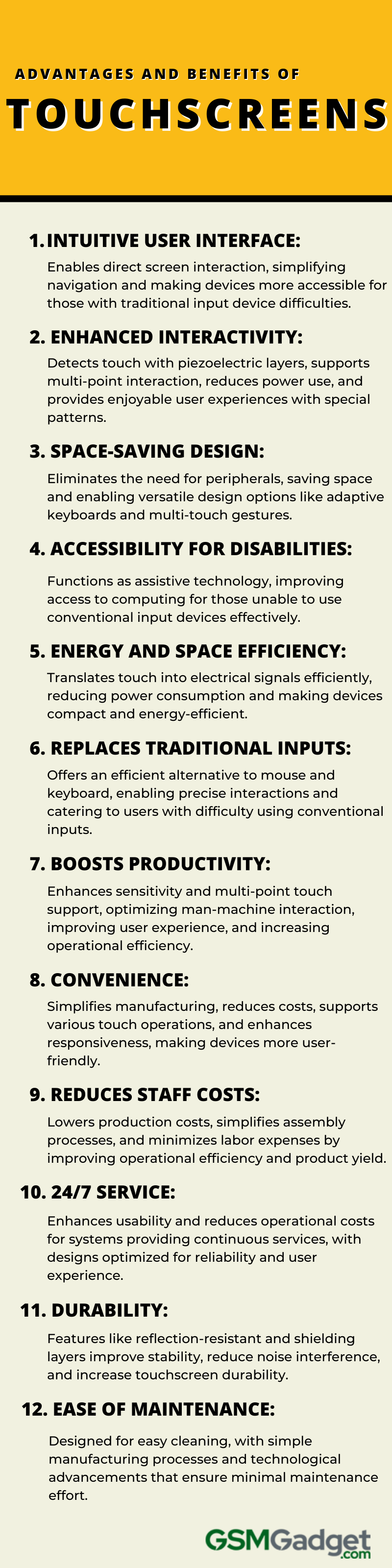
1. Intuitive and user-friendly interface
Touchscreens offer numerous advantages and benefits, primarily due to their intuitive and user-friendly interface. They allow users to interact with devices by directly touching the screen, making them particularly beneficial for individuals with difficulties using traditional input devices such as mice or keyboards. Touchscreens are widely used in various applications, from information kiosks to mobile devices, providing a seamless and efficient way for users to navigate interfaces. The incorporation of touchscreens in managing fund transfers enhances user experience by presenting clear transfer options and simplifying the input process, ultimately making fund transfers more accessible and convenient for customers. Additionally, touchscreens facilitate call management services through intuitive gestures like drag movements, streamlining the rejection of incoming calls and enhancing user control.
2. Enhanced interactivity and engagement
Touchscreens offer numerous advantages and benefits that enhance interactivity and engagement for users. They enable direct interaction by sensing touch, allowing users to engage with devices intuitively. Touchscreens with piezoelectric sensing layers can detect pressure, touch points, and varying force, reducing power consumption and supporting multi-point touch, thus enhancing touch response and user experience. Additionally, touchscreens can display special patterns even in screen shutdown states, reinforcing user enjoyment and experience. Touch display screens with specific electrode arrangements and organic light-emitting units not only reduce production costs but also improve product yield, making them cost-effective and efficient. Furthermore, incorporating features like annular wires with discharge ends and conductive foam enhances ESD-resistant capabilities, prolonging the service life, reliability, and user experience of touchscreens and devices.
3. Space-saving and versatile design
According to the article, Touchscreens offer numerous advantages and benefits, particularly in terms of space-saving and versatile design. By allowing users to interact directly with displayed content without the need for additional peripherals like a mouse or keyboard, touchscreens streamline the user experience and save internal space within devices. This space efficiency is crucial in various applications, from smartphones and tablets to information kiosks and medical devices. Additionally, touchscreens enable versatile design possibilities, such as adaptive keyboards that adjust to individual typing styles and multitouch gestures for enhanced functionality. Moreover, modern touch-sensitive technology facilitates the development of complex behavioral tasks for cognitive assessments in translational animal models, showcasing the versatility of touchscreens in research settings. Overall, touchscreens combine space-saving features with versatile design options, making them indispensable in various technological and research domains.
4. Accessibility for people with disabilities
Touchscreens offer significant advantages and benefits in terms of accessibility for individuals with disabilities. They function as assistive technology, allowing people with difficulties in using traditional input devices such as a mouse or keyboard to easily interact with computers. Touchscreens, particularly when paired with software like on-screen keyboards, increase the availability of computing resources for those who struggle with conventional interfaces. Research has demonstrated that touchscreens, due to their responsiveness to human touch, have the potential to transform electronic interactive devices, providing a user-friendly interface that caters to diverse needs. Furthermore, studies highlight the importance of designing touchscreens with features like gesture and auditory feedback to improve accessibility for visually impaired users, ensuring precise and efficient interaction. In summary, touchscreens play a critical role in enhancing e-accessibility for individuals with disabilities, granting them improved access to information and technology.
5. Takes up less space and uses less energy
Touchscreens offer numerous advantages and benefits, particularly in terms of space efficiency and energy consumption. They enable direct interaction without the need for additional peripherals like a mouse or keyboard, making them ideal for compact devices like smartphones, tablets, and ATMs. Touchscreens can sense pressure, position, and force, translating touch inputs into electrical signals efficiently, thereby reducing overall power consumption significantly. Additionally, advancements in touchscreens include features like 3D camera integration and distance sensing, enhancing user experience and optimizing energy usage by adjusting brightness based on user proximity and usage time. Furthermore, touchscreens with dual power supply and energy recovery techniques contribute to substantial reductions in power consumption, making them ideal for energy-efficient and thin display panels in various applications. Overall, touchscreens combine space-saving design with energy-efficient operation, making them indispensable in modern electronics.
6. Replace Mouse and keyboard
Touchscreens offer numerous advantages and benefits over traditional input devices such as a mouse and keyboard. They provide a user-friendly interface that allows individuals to interact with computers by directly touching the screen. Touchscreens are particularly beneficial for individuals who have difficulty using a mouse or keyboard, as they offer an alternative way to navigate and input information. Additionally, touchscreens can support multi-point touch and accurately sense the pressure of touch, enabling precise interactions and reducing power consumption. Furthermore, touchscreens can be integrated into various devices, such as information kiosks and training systems, enhancing user experience and accessibility. Overall, touchscreens revolutionize electronic interactive devices by providing a more intuitive and efficient means of interaction, ultimately replacing the need for traditional mouse and keyboard setups.
7. Boost Productivity
Touchscreens offer numerous advantages and benefits that significantly enhance productivity across various applications. They provide a user-friendly interface for interacting with computers and electronic devices, enabling seamless navigation through touch. Touchscreens are capable of sensing pressure, touch points, and acting forces, translating them into electrical signals efficiently to reduce power consumption and enhance sensitivity and multi-point touch support. Additionally, touchscreens can be integrated with display modules to decrease thickness, improve light transmissivity, shield interference, reduce noise, enhance input accuracy, and optimize the man-machine interaction effect, ultimately improving overall user experience and productivity. The widespread adoption of touchscreens in various settings like retail kiosks, ATMs, and PDAs showcases their reliability and versatility in enhancing user engagement and operational efficiency.
8. More convenient
Touchscreens offer numerous advantages and benefits, making them more convenient for users. They provide a user-friendly interface for interacting with devices, enabling intuitive navigation through touch gestures. Touchscreens are particularly beneficial for applications like information kiosks, computer-based training devices, and assisting individuals with motor skill challenges. The technology allows for multi-point touch, enhancing responsiveness and supporting various touch operations. Additionally, touchscreens can sense pressure, enabling the detection of touch points, pressure levels, and force variations, which can be directly converted into electrical signals, reducing power consumption and enhancing overall user experience. Overall, the simplicity in manufacturing, cost-effectiveness, and wide applicability in gaming systems, electronic musical instruments, and other touch control systems make touchscreens a highly convenient and versatile interface option for users.
9. Reduce Staff Costs
Touchscreens offer various advantages that can contribute to reducing staff costs. Firstly, touch display screens incorporating features such as strip-shaped electrodes and organic light-emitting units can lower production costs and enhance product yield, ultimately reducing operational expenses. Additionally, touch screens integrated into devices like washing machines can streamline assembly processes, minimize communication faults, and simplify operations, leading to decreased labor costs. Moreover, touch screens with innovative structures, such as those with single-sided designs and efficient electrode connections, not only enhance reliability and ease of production but also reduce costs by improving the rate of finished products. These benefits collectively contribute to cost savings by optimizing manufacturing processes, enhancing operational efficiency, and minimizing labor expenses.
10 Provide a 24/7 Service
Touchscreens offer numerous advantages and benefits, particularly when integrated into systems that provide 24/7 services. They improve user interaction by allowing individuals to interact with devices through touch, enhancing usability and accessibility. Additionally, touchscreens with advanced features such as light sensing functions can automatically adjust display brightness based on external light intensity, improving user experience and operational convenience while reducing costs. Furthermore, touchscreens with enhanced ESD-resistant capabilities, achieved through innovative design elements like annular wires and conductive foam, extend the service lives of devices, enhance reliability, and ensure a superior user experience without increasing risks, making them ideal for continuous operation in 24/7 service settings.
11. Durability
Touchscreens offer significant advantages in terms of durability. The touch screen devices described in the provided contexts showcase various features contributing to their durability. For example, one touch screen design includes a reflection-resistant layer that enhances stability in contact, light transmittance, and reliability. Another touch screen incorporates a shielding layer to reduce noise interference, improve input accuracy, and enhance the man-machine interaction effect, ultimately increasing durability. Additionally, a touch screen with a single-sided structure boasts high resistance to static electricity and ease of repair in case of damage, leading to improved reliability and reduced production costs. These features collectively contribute to the durability of touchscreens, ensuring prolonged functionality and user satisfaction.
12. Easy to Clean and Maintain
Touchscreens offer numerous advantages and benefits, including ease of cleaning and maintenance. They are designed with materials that are easy to clean, making them ideal for environments where hygiene is crucial. The manufacturing processes of touchscreens are often simple, resulting in low costs and convenient operation. Additionally, touchscreens can accurately sense pressure and touch points, supporting multi-point touch and reducing power consumption. Some touchscreens incorporate force-sensitive ink layers that enhance touch sensitivity and response, providing an enjoyable visual and tactile experience for users. Furthermore, touchscreens with shielding layers can reduce noise interference and improve input accuracy, enhancing the overall man-machine interaction effect. Overall, the ease of cleaning and maintenance, along with various technological advancements, make touchscreens a practical and user-friendly interface option.
Limitations and Challenges of Touchscreens
Touchscreen technology faces limitations like lack of tactile feedback, durability concerns, and environmental issues, affecting user experience and practicality. Addressing these challenges is crucial for enhanced functionality. Some of the Limitations and Challenges of Touchscreens are:
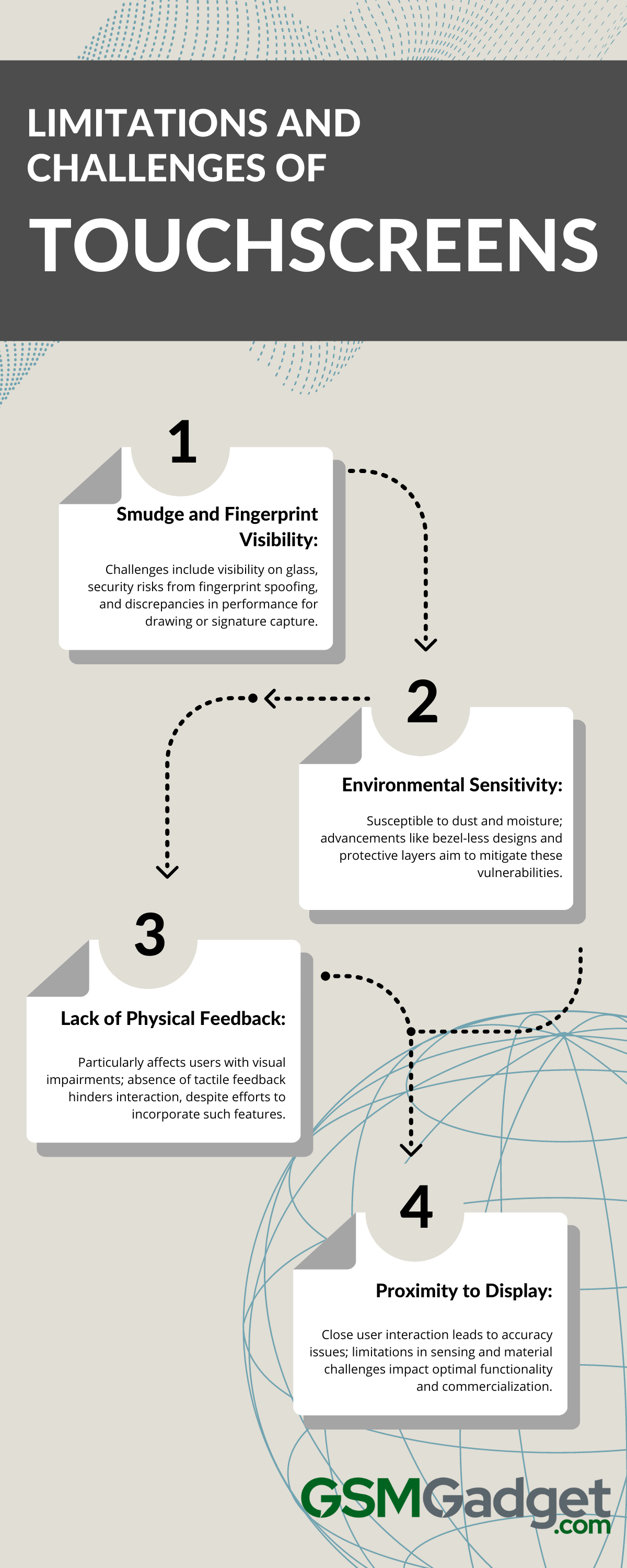
1. Smudge and fingerprint visibility
The limitations and challenges of touchscreens related to smudge and fingerprint visibility are significant in various contexts. Users, corporations, and manufacturers have historically viewed smudges as a problem due to their visibility on shiny glass surfaces, leading to efforts to develop special coatings for smudge resistance. The susceptibility of small touch sensors to fingerprint spoofing attacks has been emphasized, with studies demonstrating how latent fingerprints left on smartphone surfaces can be used for unauthorized access, posing security risks. Furthermore, the reliability of touchscreen data for capturing high-resolution drawings or signatures has been called into question, as discrepancies have been found between vendor specifications and actual performance. This highlights the importance of better understanding and addressing these issues in research studies. These challenges highlight the ongoing need for advancements in smudge and fingerprint-resistant technologies to improve user privacy and security in touch-based devices.
2. Sensitivity to environmental factors (dust, moisture)
Touchscreens face limitations and challenges related to environmental factors such as dust and moisture. Accumulation of dust between the touchscreen and a bezel can be a concern, potentially leading to damage or decreased functionality. However, innovative designs have been developed to address these issues, such as touchscreen display assemblies that eliminate the need for bezels, creating a sleek and dirt-resistant surface. Furthermore, capacitive touch screen display devices with air layers can protect the screen from direct exposure to moisture, allowing users to interact with the screen even in highly humid or wet conditions. Additionally, touch screen devices can prevent moisture from affecting the device’s functionality by utilizing protective layers that safeguard the internal components from external elements.
3. Lack of physical feedback
Touchscreens, although prevalent in modern technology, pose significant limitations and challenges due to the absence of physical feedback. This lack of tactile features can be particularly problematic for individuals with visual impairments, impeding their interaction with devices such as automated teller machines (ATMs). Additionally, the replacement of physical touch with emotional cues by technology companies may obscure crucial frameworks for understanding the embodied experiences of using touchscreens. Research has demonstrated that incorporating tactile feedback into touchscreens can greatly enhance text entry performance, approaching that of physical keyboards. However, the visual demands on users resulting from the absence of tactile and kinesthetic feedback remain a challenge, especially in situations like driving where haptic feedback has been shown to compensate for changes in visual feedback.
4. Proximity to the display
The close proximity of users to touchscreen displays poses various limitations and challenges. Touchscreens equipped with capacitive touch sensors located near the display stack, typically within a range of 225 to 1500 micrometers, encounter issues with touch accuracy and user experience due to the absence of distinct input states found in physical keyboards. Furthermore, the utilization of proximity sensors to detect user proximity and adjust virtual keyboard display areas may be impeded by the requirement for precise sensing and responsiveness. Despite advancements in touchscreen technology that have resulted in the use of materials such as tin-doped indium oxide (ITO) and graphene to enhance flexibility and durability, obstacles such as the limited availability of indium, compatibility with fabrication processes, and challenges in mass production hinder the commercialization of graphene-based flexible touchscreens. These challenges highlight the ongoing efforts to improve touchscreens for optimal user interaction and functionality.
